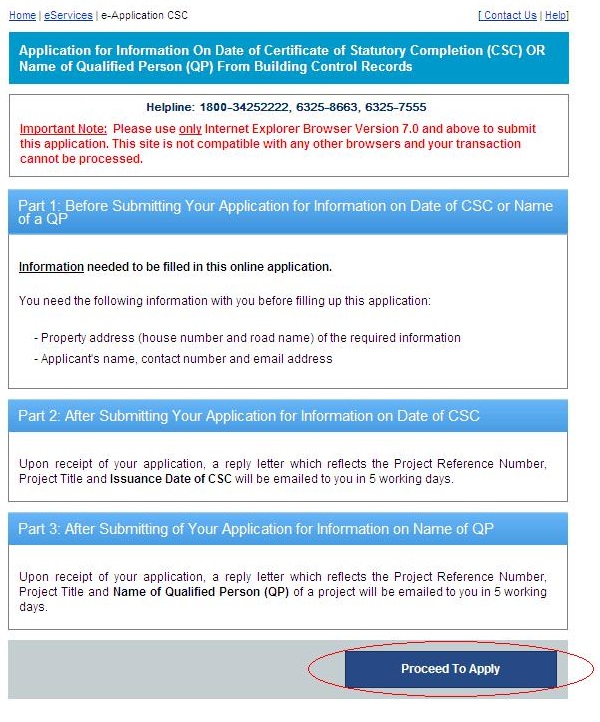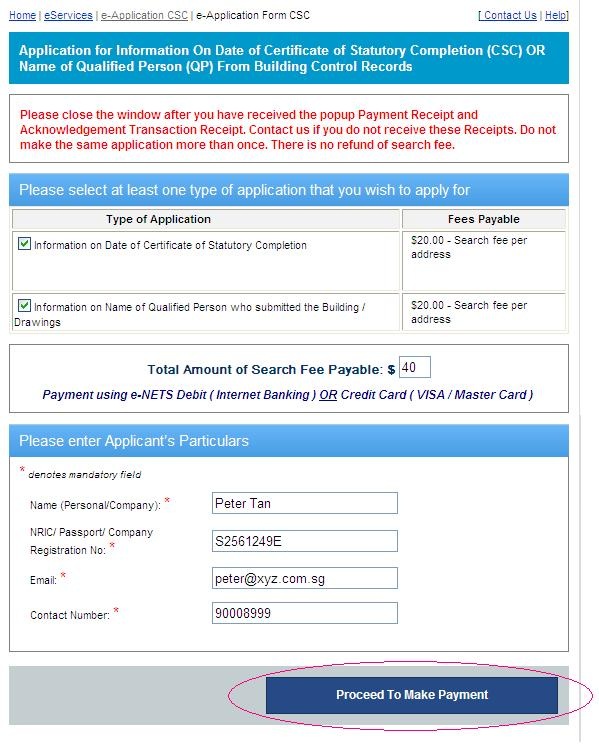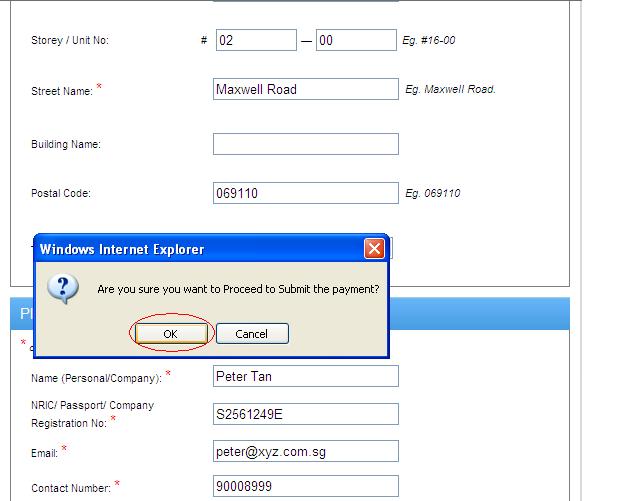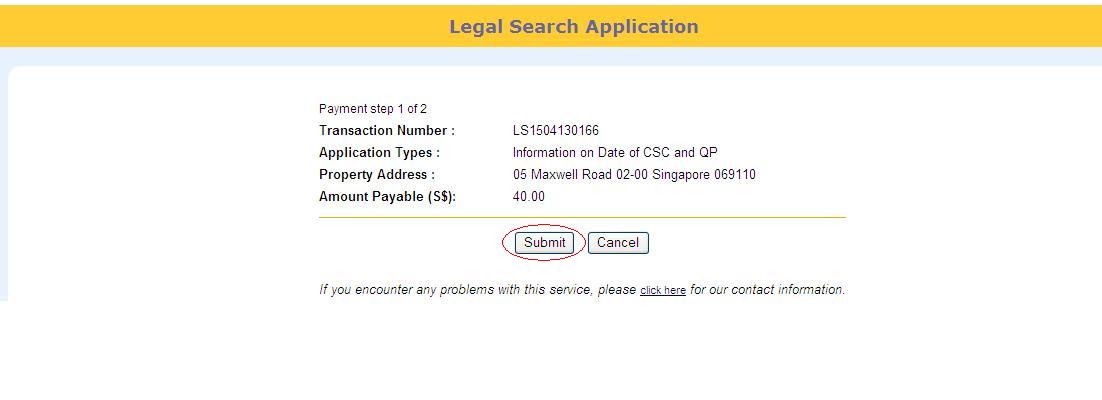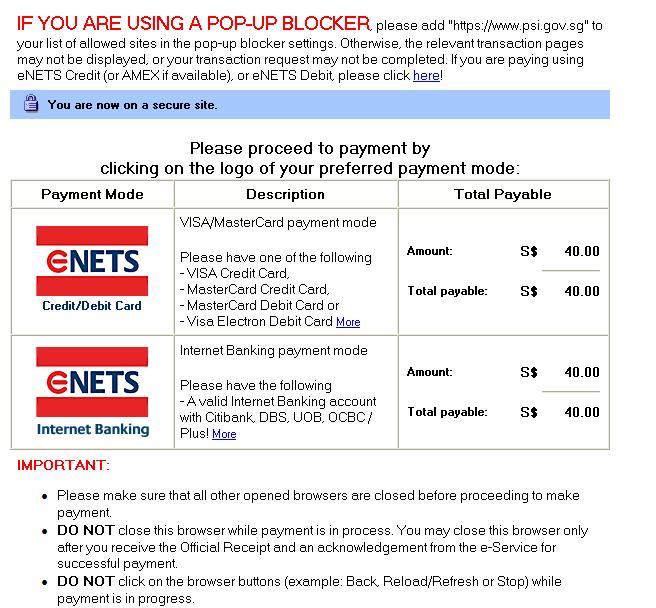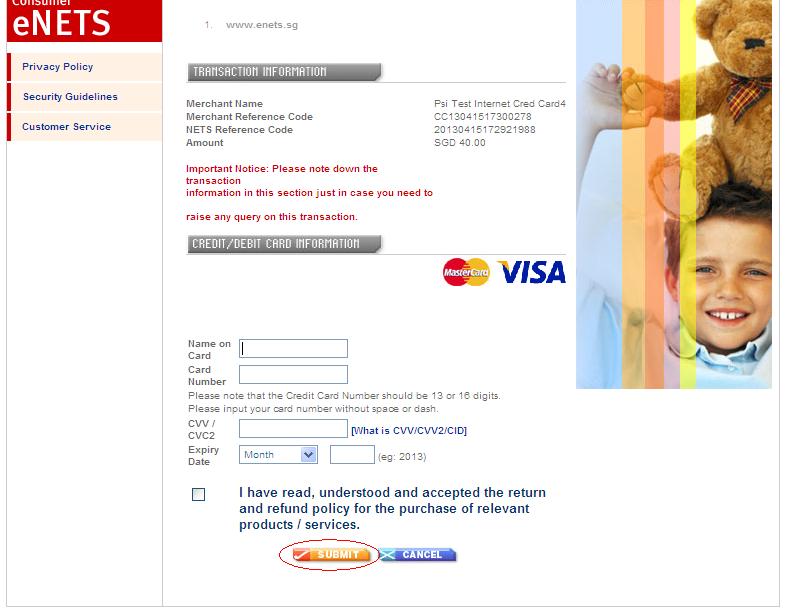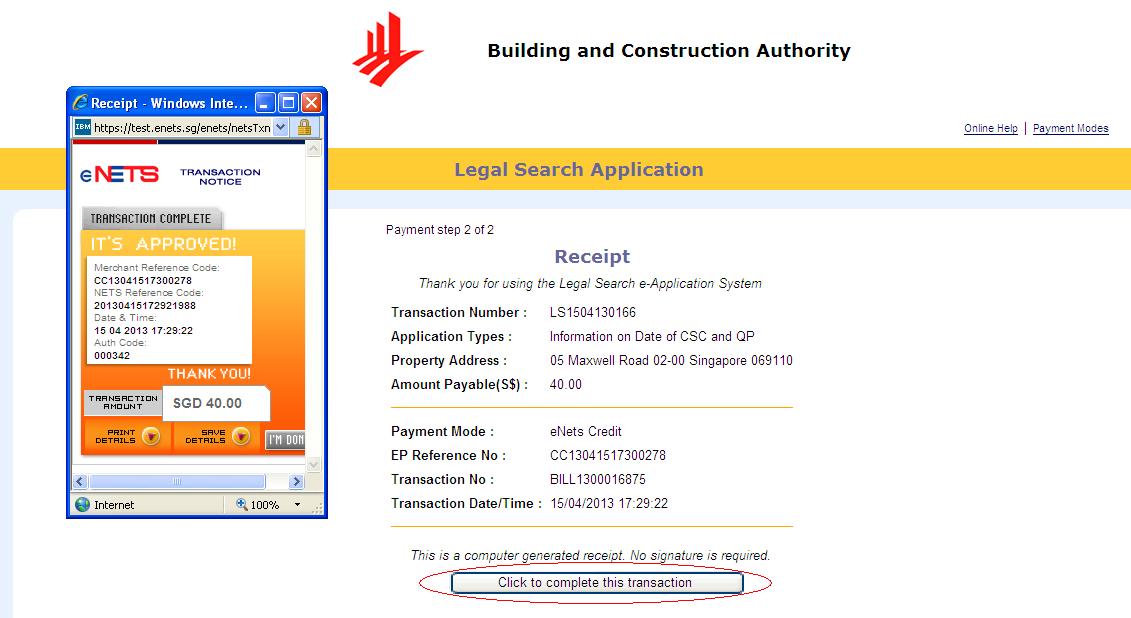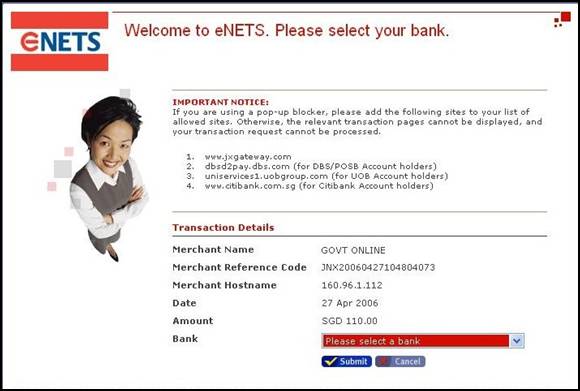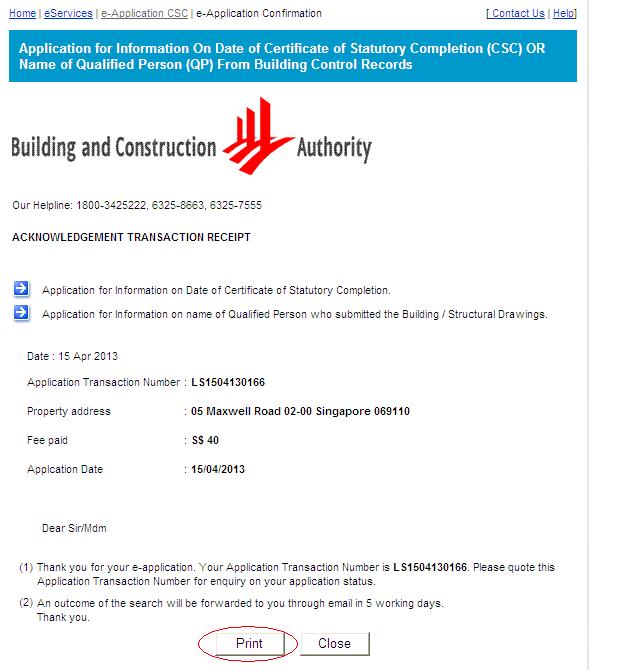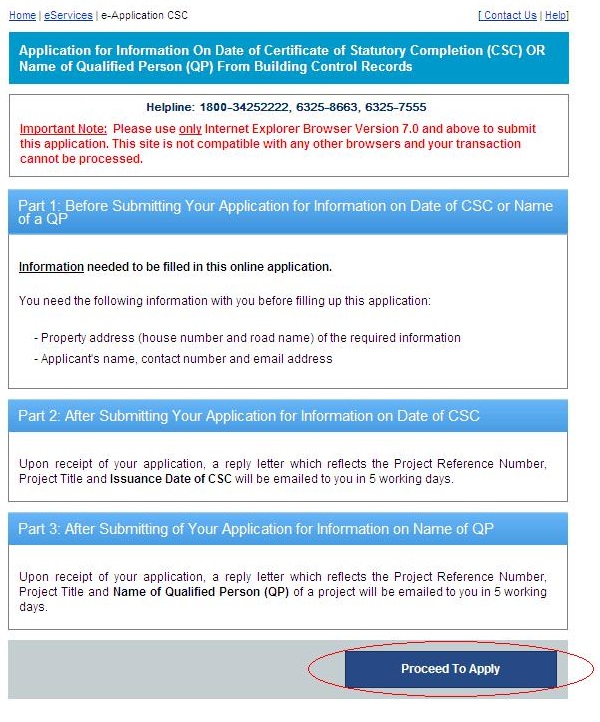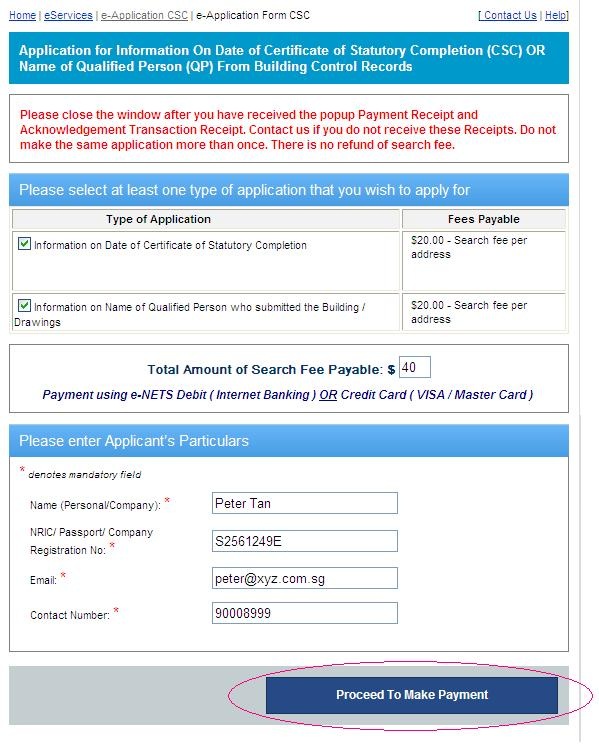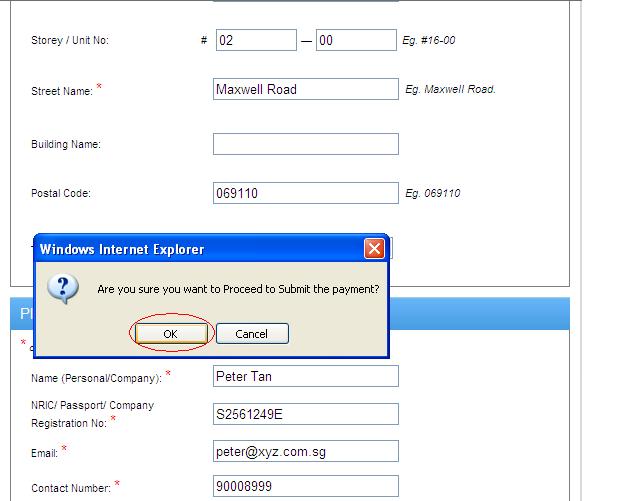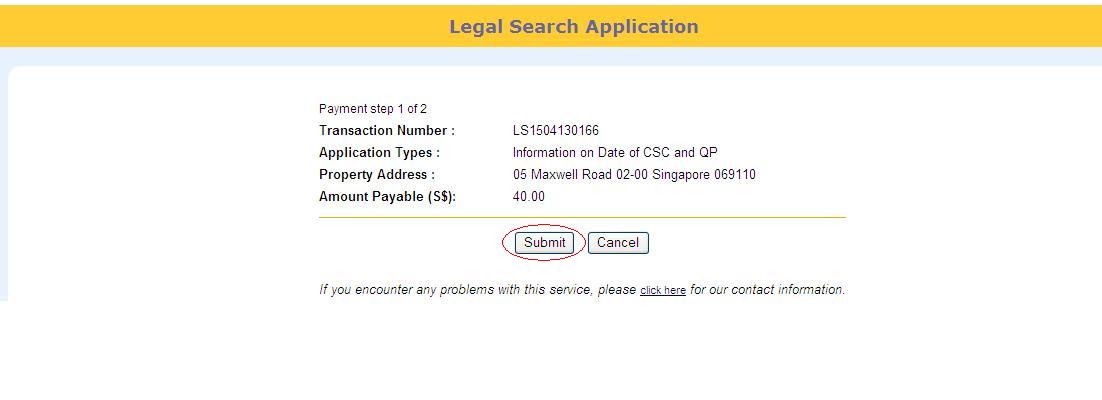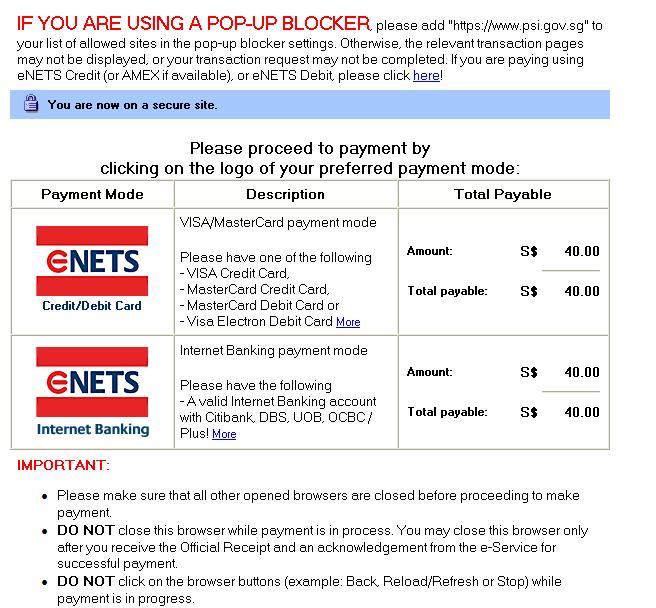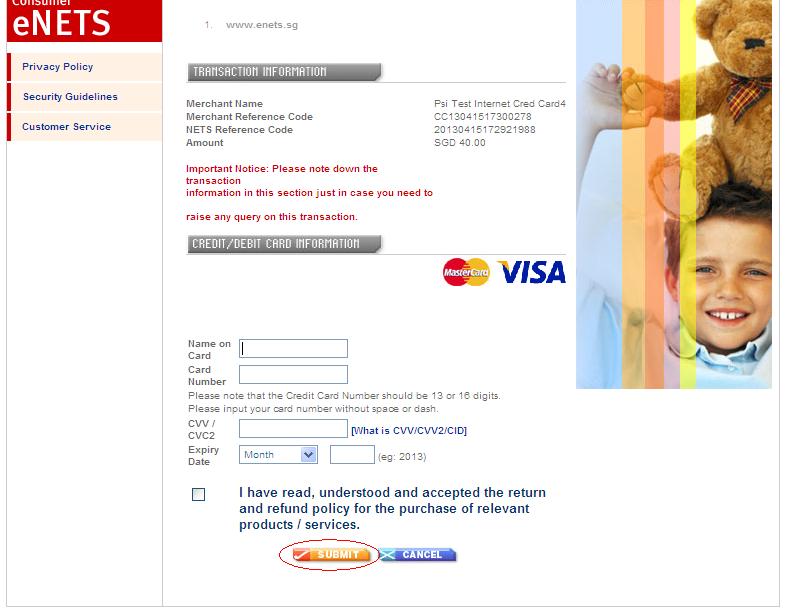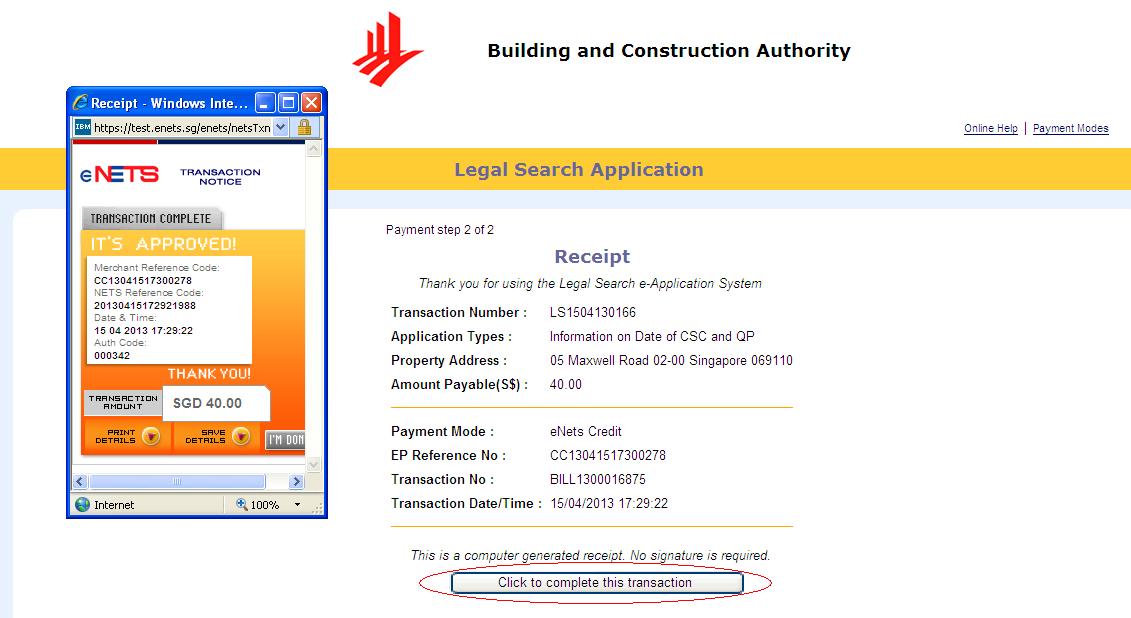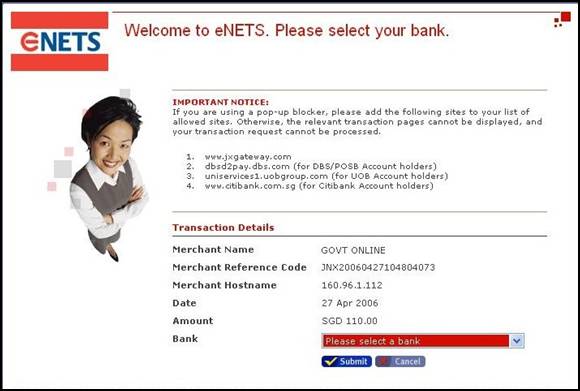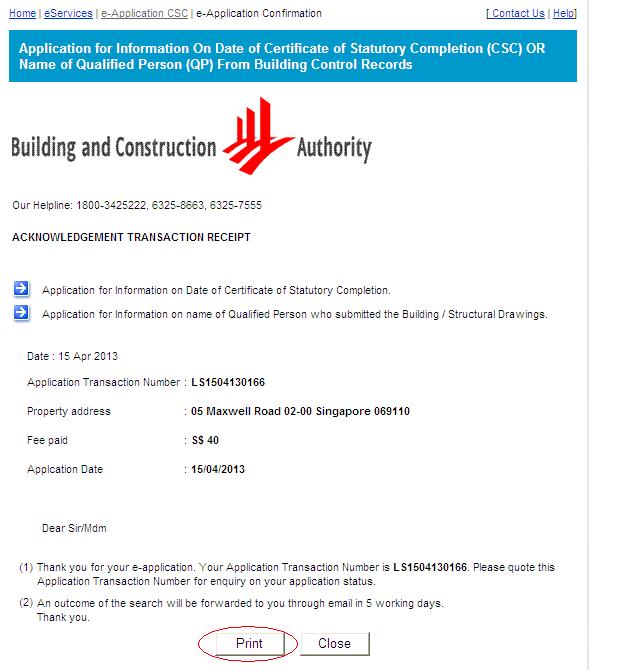| How To Make e-Payment for Application for Information On Date of Certificate of Statutory Completion (CSC) OR Name of Qualified Person (QP) From Building Control Records |
| |
| 1. |
Click on the Proceed To Apply button to
proceed with the payment on Application for Information On Date of Certificate of Statutory Completion (CSC) OR Name of Qualified Person (QP) From Building Control Records Page. |
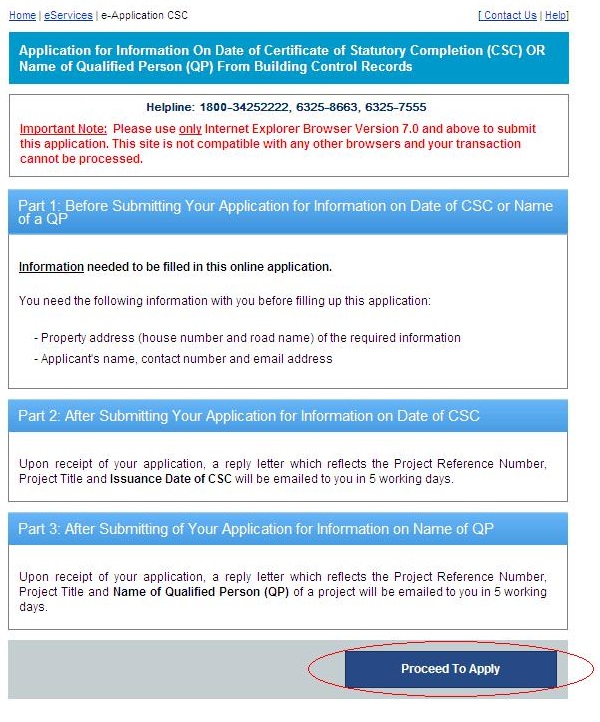 |
| |
| 2. |
Choose the Type of Application, fill in the detail information in the form and click on theProceed To Make Payment button to
proceed with the payment. |
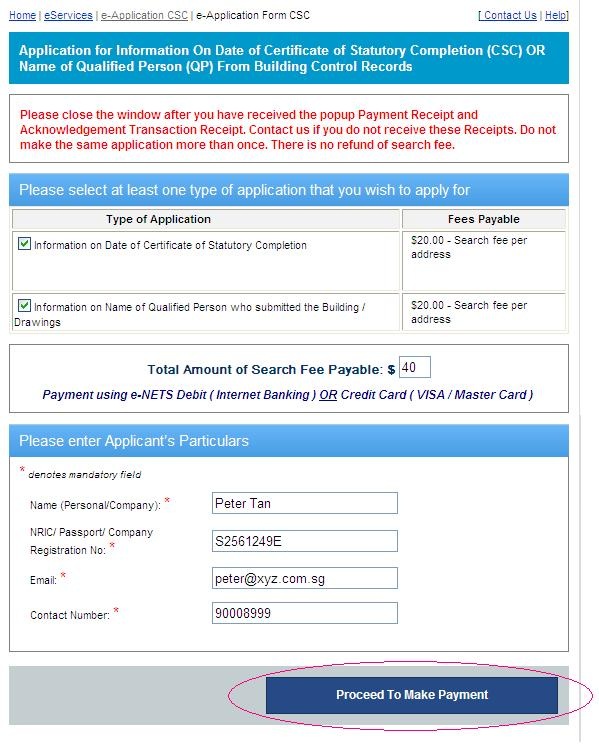 |
| |
| 3. |
The confimation popup will be displayed and click on the Ok button to
proceed with the payment, or click on the Cancel button to cancel the
e-application. |
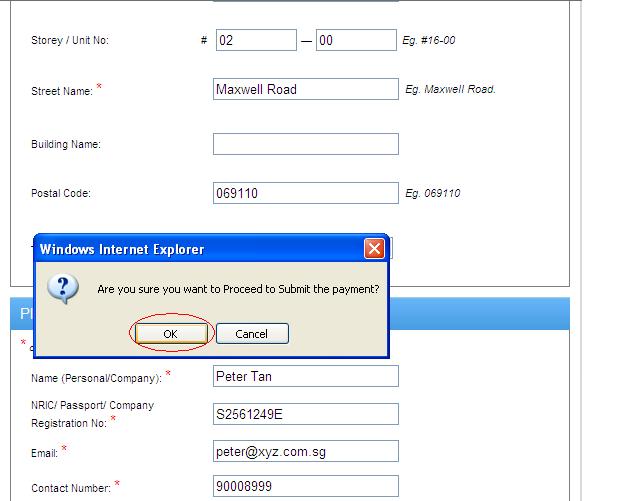 |
| |
| 4. |
After you had submitted the legal search e-application, the information entered
will be displayed for your confirmation. Click on the Submit button to
proceed with the payment, or click on the Cancel button to cancel the
e-application. |
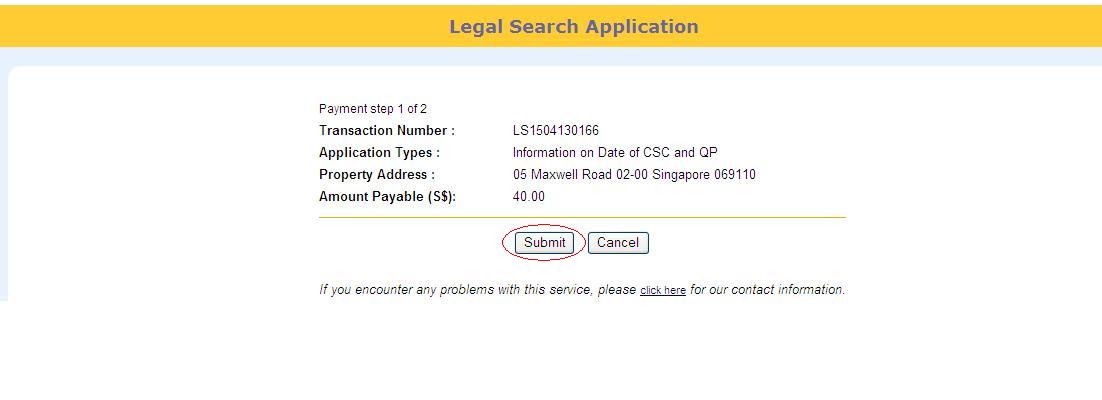 |
| |
| 2. |
Select a payment type by clicking on the logo. |
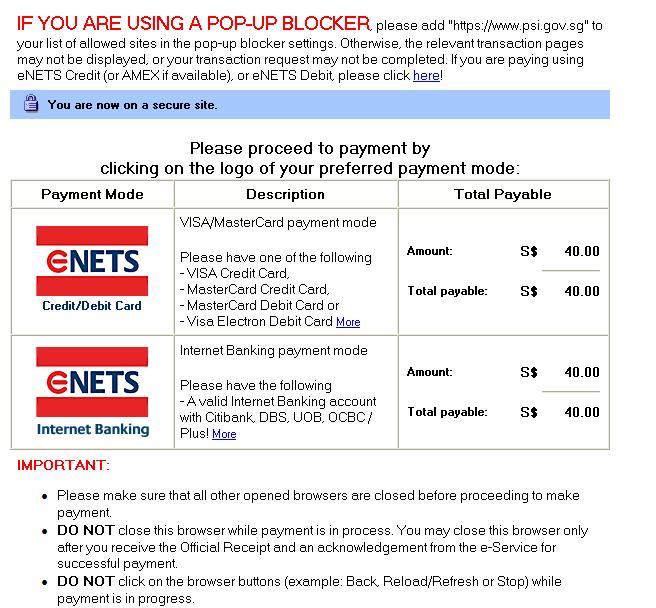 |
| |
| If you choose to pay by Credit/Debit Card: |
| 1. |
Enter your enter the detail card information, Confirm Your credit card detail and click Submit button to proceed
with payment, or the Cancel button to cancel the transaction. |
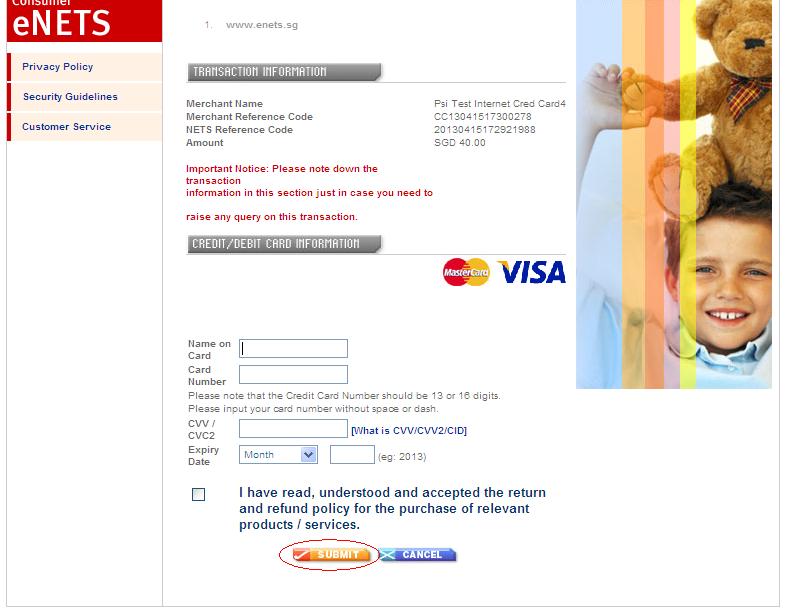 |
| |
| 2. |
A Receipt Page a well as the popup will be displayed to confirm that the payment is completed.
Click on the Click to complete this transaction button to complete the transaction. |
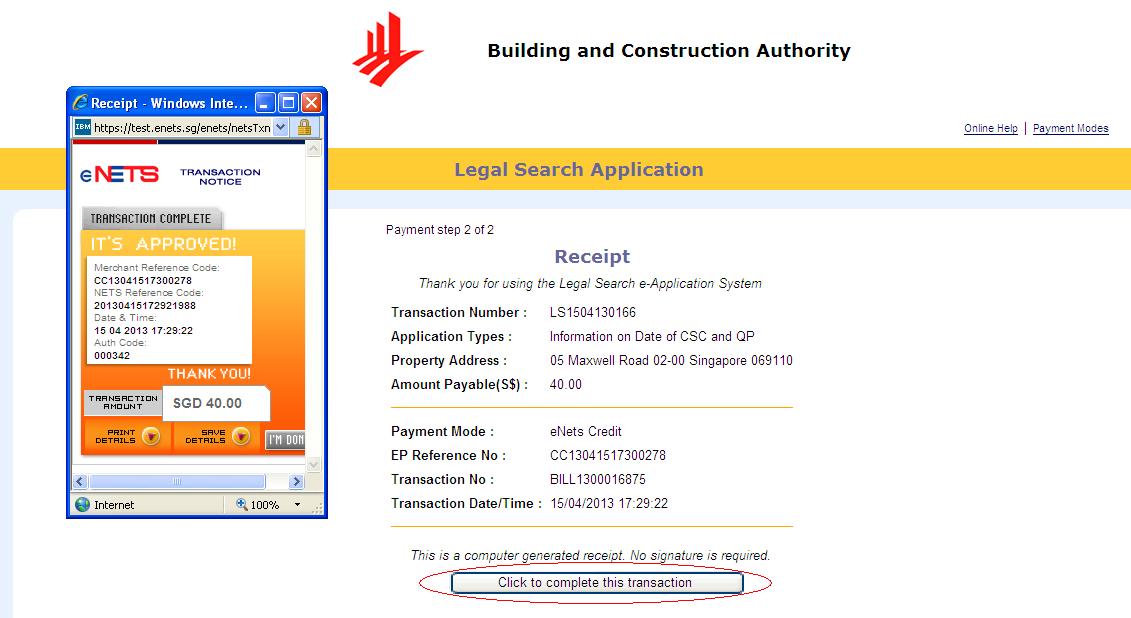 |
| |
| If you choose eNetS Internet Banking: |
| 1. |
Select your preferred bank: DBS/POSB, UOB, Citibank. Click on the Submit
button to continue or Click the Cancel button to cancel the transaction
and return to the payment selection page. |
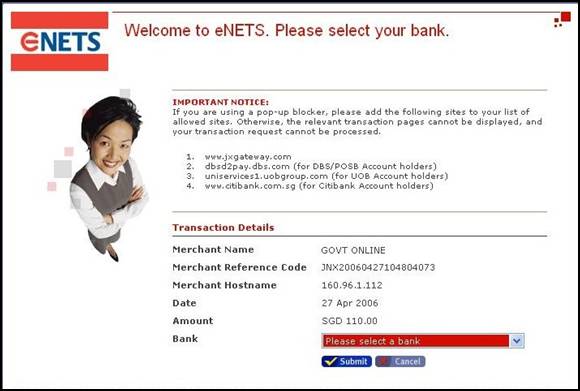 |
| |
| 2. |
Enter your Internet Banking User ID and Password at your preferred bank's page
to authorize the payment. |
| |
| Upon completing the transaction: |
| 1. |
You will be presented with a receipt that you can print out by click on the Print
link, or the Close link to end the transaction. |
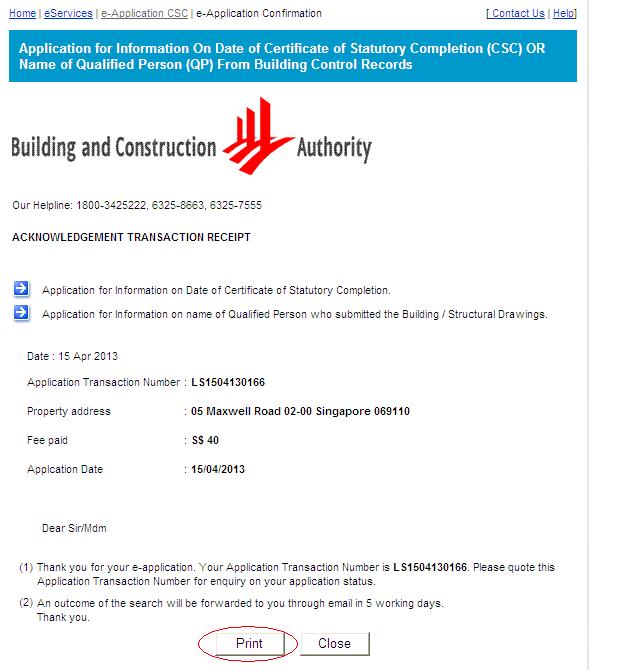 |